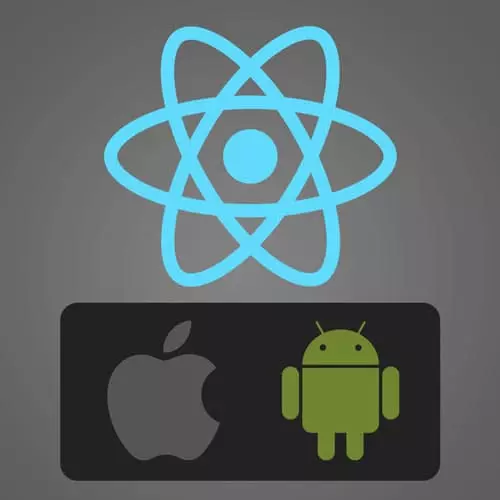
Check out a free preview of the full React Native, v2 course
The "Introduction" Lesson is part of the full, React Native, v2 course featured in this preview video. Here's what you'd learn in this lesson:
Kadi Kraman gives an overview of the course material, the course prerequisites, and the tools needed to complete the course.
Transcript from the "Introduction" Lesson
[00:00:00]
>> Hello, welcome to this course on React Native. Yeah, first off, I'm really excited for you because I really enjoyed learning about React Native. I've been using a smartphone for years as have you probably. And, yeah, I've always wondered how it works and how all these little elements get put together.
[00:00:19]
And it's kind of fun to figure it all out, so lucky you. And the objective of the course, my main goal is basically to give you the knowledge and the tools necessary to just start building your React Native applications. So in this course, we're going to be googling things.
[00:00:36]
We're going to be looking at documentation. We're gonna be debugging and making mistakes because I'm going to be typing out all the solutions live. So I will definitely make mistakes. So basically, I will be giving you this course the way I would build software. So you can just take this knowledge and just start applying it to your day-to-day life.
[00:00:59]
And I've got a little course guide here and firstly, all these course notes are hosted. So if you haven't already, you can go to my GitHub pages, it's called React Native v2, and then you can follow alone in your own time. It'll actually go handy in this work cuz there's a bunch of code example that you might want to copy instead of writing from the slides.
[00:01:20]
I've got a little legend here, so some of the chapters are marked with this lovely note emoji. So this means that they are exercises, they're broken parts into two sections. There's a exercise and then followed is like a little chapter with a eyes emoji, which will be the solution to the exercise.
[00:01:40]
How you approach these is completely up to you, if you're the kind of person that learns best by doing, I would recommend spending 10, 15 minutes, just having a go at the exercise, and then looking at the solution. I also make note of the little link emojis, so these are links to the solution of the preceding exercise.
[00:02:03]
If I go to my GitHub, Actually share this through here. So these are links to these divs, so these are all the codes that we're going to do. So each link will link to something like this where you can see what we've just added as a div. So use this to check your work, or if you get lost, you can also check this.
[00:02:30]
And finally, you can use Expo for this course or you can use Vanilla React Native, so it's completely up to you. There are only, I think three parts where the instructions differ, and in these sections, the chapters are prefixed with either Expo or RN. So just choose the ones that apply to you, I will be covering this.
[00:02:52]
All right, so About You, the intended audience of this course are basically people who are familiar with JavaScript, but new to React Native. If you already know React, that's actually perfect because a lot of React is immediately transferable to React Native. And in this course, if you're new to React Native, don't worry about it.
[00:03:13]
I will be explaining all the React concepts from the ground up as well. But the focus of this course is basically how React Native differs from React on the web. So I'll be focusing on things that you might not have thought could work like that in Native platforms, and yeah, just things that are different.
[00:03:34]
I'll be using a MacBook Pro and an iPhone simulator and an Android emulator, and also some things from my phone as well. You don't need to match my setup exactly, but at a minimum, you should have a Mac Windows or Linux machine or phone or an emulator installed.
[00:03:50]
So my name is Kadi, I'm a senior software engineer currently working at Formidable and I build things in JavaScript. At the moment, I mostly build things in JavaScript in React Native, but I've also done React and plain JavaScript. I actually started up, I started out programming at the university where I studied Mathematics.
[00:04:11]
And then I joined a company where I thought I was going to write algorithms in mathematics, and ended up writing web applications in .NETs. And after that, I segued into JavaScript and then to React and React Native. If you wanna follow me on social media, got some links to my Twitter and GitHub.
[00:04:32]
So this is what the course will look like, got a section introduction, got setup, then we'll go into looking at basic components in React Native. And then we've got a meaty part which is all around navigation. And then we're going to look at hooks and network requests, and finally forms.
[00:04:51]
I've added some sections on extra credit as well, I'm not expecting to actually be able to follow these on today, but you can read these on your own time.
Learn Straight from the Experts Who Shape the Modern Web
- In-depth Courses
- Industry Leading Experts
- Learning Paths
- Live Interactive Workshops
